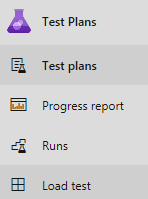In this article, we will be trying to understand the uses and benefits of tagging with your repository. How it helps you with your release management cycle and hot fixes in real time projects.There are few benefits as highlighted below:
Now Let's understand the different types of branches which we normally use in our project developments. Each of these branches is having a specific purpose. Based on the situation these branches behaves as an originating or merge targets branch.
- A tag is immutable.
- Tags are branches without branches anyway, just adding a way to reference a specific version of the project to reduce complexity.
- Use of tags for release versioning is better than using branches commits.
- You can easily compare the changes between the releases.With Tags you can keep track release versions with every project release cycle.
- Tags are mainly used for future reference to the specific version of the project, by tagging a commit.
- With every project releases we should provide an additional piece of documentation that can be extremely helpful in certain cases. With Tags you can add these documentation easily that can be useful for your team-members and clients.
- Tags are easy to refer while discussion of any release bugs/ defects with your team members.
- Tags also helps to easy rollback changes to last stable release in case of something breaks with the new release deployments.
- With tags it is easy to investigate/replicate in local when defects are hard to identify.
- In some of retail companies which sells their product online might release/deploy with high frequency.
Now Let's understand the different types of branches which we normally use in our project developments. Each of these branches is having a specific purpose. Based on the situation these branches behaves as an originating or merge targets branch.
In my next article, I will show you how these branches can be useful for your git release in DevOps environments.