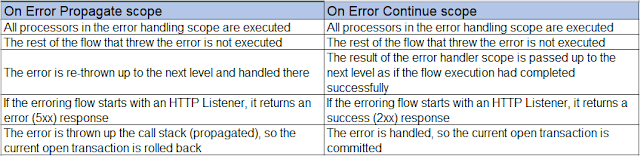Bonjour!
What is Mulesoft?
The first and the most basic question asked in Mulesoft developer interviews.
Mulesoft is the vendor that provides an integration platform to help businesses connect data, applications, and devices.
Mule is the runtime engine of the Anypoint Platform. It is a lightweight Java-based enterprise service bus (ESB) that allows developers to connect applications and exchange data. It can connect any systems by using different protocols like HTTP, JMS, JDBC etc.
What is Anypoint Platform?
Anypoint platform is a hybrid integration platform which is highly productive, unified and helps to create a smooth distributed systems. It helps to manage full API lifecycles. It provides unified platform to deploy, manage, monitor and rapid development of apps into single place.
What is a Mule Application?
A Mulesoft application is a package of codes and files that runs inside Mule Runtime. Mulesoft application can be triggered with set of events that can be external and inside mulesoft. It can process events and route to next components or endpoints. Endpoints can be external system, another mulesoft application or local resources like file.
A Mule Application may consists of one or more flows, subflows and private flows.
What is the difference between Flow, Subflow, and Private flow?
Flow is a message/event processing block. It can have Mule sources (e.g. an HTTP listener) to trigger the execution of a flow. It can have its own processing strategy and error handling strategy.
Subflow is a scope that enables you to process messages synchronously. It doesn't have any source or error handling block. It inherits the processing strategy and error handling strategy from parent flow. It can be used to split common logic and reusability.
Private flow is a flow without a Mule source. It can be synchronous or asynchronous based on the processing strategy selected. They can have their own error handling strategy.
All three above can be called using a flow-ref. Source will be skipped while calling using flow-ref.
How Mule Applications can be build?
Mule application can be created using online flow-designer and offline by downloading Anypointsudio.
Link for Online flow-designer
Link to download AnypointStudio
How Mule4 Application flow executes?
Mule4 application flows executes events in multiple threads. Mule4 automatically optimizes performance and uses thread switching and parallel processing if required.
Variables in Mule 4 vs Mule 3?
In Mule 3, we had three types of variables: Session variables, Record variables, and Flow variables.
In Mule 4, we only have Flow variables. These variables can be accessed using the keyword "vars".
Example:
What is API-led connectivity?
API-led connectivity is a methodical way to connect applications to data through reusable APIs. APIs are created in three distinct layers: Experience, Process, and System.
API Life Cycle?
An API life cycle consists of 3 layers:
The first step towards API development is API Specification. This phase involves designing of the API based on the requirements of business. An API Specification is a blueprint of an API.
Anypoint Platform provides Design center to design API's REST interfaces.
The next phase is API Implementation. This phase involves actual implementation of the API.
Anypoint Platform provides Flow Designer which is a web based tool to create a prototype of the API.
Anypoint Studio is the IDE for development and testing of Mule applications.
Final phase in API life cycle is API management, uses a tool named API manager on Anypoint Platform which is used to apply policies to secure APIs and restrict access.
What are the advantages of API-led approach?
- Mulesoft prefers Design first approach for API development that helps non-technical stakeholders easy to understand the API specs/contracts.
- It simplifies the interface between Client and application by hiding complex details.
- Business validation and contracts can be defined at API specification. So, developers don't need to invest time to write code for validation and error type checks.
- It encourages "fail fast" approach which helps in fast and parallel development.
- It encourages reusability of assets and collaboration across teams.
- Apis can be mocked before implementation starts which helps early feedback and parallel development.
- Mulesoft anypoint platform provides tools to write, publish, share and manage versions of API.
What is RAML?
RAML stands for RESTful (REpresentational State Transfer) API Modeling Language. It's a way of describing a RESTful API that is readable by both human and computers.
They use https methods such as GET, PUT, POST, DELETE, etc.
Difference between URI parameters and Query parameters.
URI parameter is used to specify a specific resource whereas Query parameter is used to filter or sort those resources.
let's say we need to filter products based on productType, we use query parameters in this case:
GET: /products?productType=electronics
Let's consider another scenario where we need to retrieve particular product details, we use URI parameters in this case:
GET: /products/{productID}
here, productID will be replaced by a value.
Error Handling in Mule 4?
Error handling in Mule 4 is redesigned. It has three mechanisms to handle errors now.
1. On-Error Propagate: In an On-error Propagate scope, when an error occurs, it terminates the current execution of flow and then throws the error to its parent flow where it's handled.
2. On-Error Continue: In case of an error in an On-error Continue scope, the execution of the flow continues as if successful sending a 200 OK response.
3. Try Catch scope: A Try Catch scope is used to handle errors on individual components. It is especially useful when you need to separate error handling strategies for different components in a flow.
What are the Logger levels?
There are 5 logger levels namely: DEBUG, ERROR, INFO, TRACE, and WARN.
What does scatter-gather return?
A scatter-gather returns a Mule event.
What is the use of Async scope?
Async scope can be used to trigger flows subflows or any components asynchronously from a parent flow. Async scope is very helpful while using logger component or parallel processing requires.
What is the difference between map and mapObject?
map operator is used for array. It takes an array as input and returns an array.
mapObject operator is used for object with key: value pairs. It takes an object as input and returns an object.
map invokes lambda with two parameters: value and index from the input array.
Example:
%dw 2.0
output application/json
---
["apple", "orange", "banana"] map (value, index) -> {
(index) : value}
Output:
[ { "0": "apple" }, { "1": "orange" }, { "2": "banana" } ]
mapObject invokes lambda with key, value, or index for mapping given object.
Example:
%dw 2.0
output application/json
---
{"chandler":"bing","monica":"geller"} mapObject (value,key,index) -> {
(index) : { (value):key} }
Output:
{ "0": { "bing": "chandler" }, "1": { "geller": "monica" } }
What is batch processing?
Mule allows you to handle large quantities of data in batches.
This is achieved using a Batch job scope which splits messages into individual records, performs actions on records, and reports the results. A Batch job scope processes data asynchronously.
Each batch job contains three different Processing Phases:
1. Load and Dispatch: In this phase, Mule splits the message, creates a Batch Job Instance, a persistent queue and associates it with the Batch Job Instance.
2. Process: This phase does the actual processing of records asynchronously.
3. On Complete: This is an optional phase where you can configure the runtime to create a report or summary of records.
Stay tuned for more!